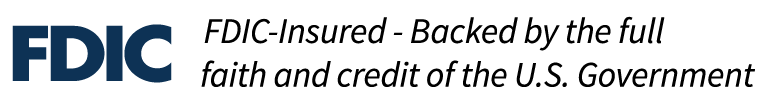Identity Theft Prevention
Types of Identity Fraud
Phishing, Skimming, Pretexting, Mail Redirection, Theft, and Dumpster Diving
Phishing and How to Identify Scams
Types of Phishing
Email Phishing
Website Phishing
What does RiverHills Bank do to prevent phishing?
We follow strict privacy policy guidelines to ensure your personal information is never shared with any third party source
24/7 surveillance of debit cards for “suspicious activity”
For security purposes you will automatically be logged out of your online session after 15 minutes of inactivity
We require two-factor authentication, or a password along with security questions, to successfully log into your RiverHills accounts online or on your mobile device
What you can do to prevent phishing?
Do not give any personal information out especially via email or online links
Don’t always trust the display name on emails;
Look more carefully at the email address
Be careful to check headers of emails as well for suspicious information, spelling errors, and
Don’t click on links within the email, but hover over them to assess if they look legitimate
Never open attachments in emails from unfamiliar senders
Analyze the greeting in the email
Most verified businesses will use personalized salutations
Likewise, the signature will usually have plenty of information on how to contact the person or company
Be cautious of urgent or threatening verbiage – scammers will try to use fear to get you to send them personal information
Who to Contact
You may email customer service at customerservice@rhb24.com with questions or concerns, but for immediate assistance please call any branch.
If you have a questions or concerns about security during normal banking hours, please call any of our branches to speak with a representative.
If you have misplaced your debit card or it has been stolen, you may cancel the card at any time, free of charge. (please let a bank rep know as soon as possible you have taken this action)
This information is available on the website under Contact Us
To Hot Card your debit card call 1-800-264-5578
Choose Option 1 – Hot Card Services
If you know your card information you will be prompted to enter:
Card number
Expiration date
Card status (lost or stolen)
If you do not know your card information you will be asked 3 of 5:
Primary card holder’s phone number
Last 4 digits of primary card holders SSN
Primary cardholder’s DOB
Primary cardholder’s ZIP code
Primary cardholder’s street number
How to Update Your Mobile App Properly
Our secure mobile app will appear on your device’s app store as it appears below
All personal information is encrypted to ensure all information you provide on our mobile app is safe and secure
We are continuously working on improving the functionality and security of information on our mobile app, so it is important to keep the most updated version on your mobile device
Any official update will be displayed in your device’s updates within the app store
Consider changing your settings to automatic update to effortlessly keep up with the latest version
To the right is an example of what you may see when the app needs updating
Safeguarding Your Credentials
RiverHills Bank will never share your information with third party institutions without your written consent.
You will never receive legitimate emails from third party establishments claiming your information was given to them by your bank
RiverHills Bank will only ask you for personal information when you are attempting to login onto our verified site or on our secure mobile app. We will never send emails requesting personal information from you
RiverHills Bank will never send emails or make calls threatening to close or debit your accounts.
Remember
If you ever think “why are they asking me this?” close the browser immediately
Use only 1 credit card for online purchases to minimize exposure and risk
Always keep your devices password protected, even at home.
Use strong and unique passwords and change them regularly
Do not keep passwords on your desktop or mobile device unprotected
Check your accounts and transactions daily or regularly
Be wary of pop-ups
Consider downloading or purchasing anti-virus software and apps for your desktop and mobile device that scan for malware
Sign up for Paperless Statements to avoid leaving a paper trail for dumpster divers
Keep your institution aware of any address changes to ensure your bank information does not get delivered to any location other than your current address
Consider enrolling in online bill pay through your RHB online banking account
Use e-checks on websites to pay utilities & other bills as much as possible to eliminate lost or stolen paper bills
Learn about our RHBill Pay features here
Sign up for email or SMS alerts to notify you of irregularities and activity on your account right from your Online Banking account
RiverHills Bank offers Event Manager that allows you to set up notifications for these features and more:
Low balances
Check clearings
WithdrawsDeposits